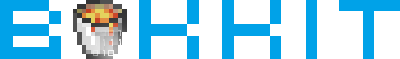How to setup a Ubuntu CraftBukkit Server (x64) running Java x64
Discussion in 'Bukkit Help' started by TnT, Jan 15, 2011.
- Thread Status:
- Not open for further replies.
Page 1 of 6
Page 1 of 6
- Thread Status:
- Not open for further replies.